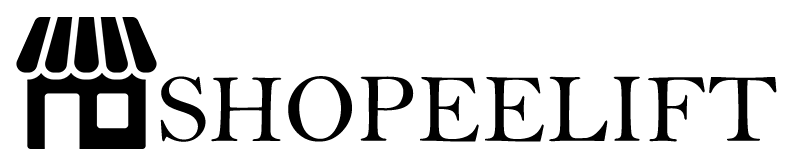Setting up your own home audio system can be a daunting task, but with the right information and guidance, it can be a rewarding experience. This guide will walk you through the essential steps of creating a sound system that will immerse you in your favorite music, movies, and games.
Determine Your Budget and Needs
Before diving into the world of audio equipment, it’s important to set a realistic budget. This will help you narrow down your options and focus on components that meet your needs and expectations.
Consider the size of your listening space, the type of music you listen to, and how you plan to use the system. If you primarily listen to music in a small room, a compact sound bar or wireless speaker may suffice. However, if you want to fill a larger space with high-fidelity sound, you’ll need to invest in more powerful components.
Choose Your Components
The core components of any home audio system are:
Speakers: These are responsible for converting electrical signals into sound. Choose speakers that offer accurate sound reproduction and are appropriate for the size of your listening space.
Amplifier: This component takes the weak signal from your source and amplifies it to power the speakers.
Source: This is where your music comes from. Common sources include CD players, turntables, streaming devices, and gaming consoles.
Receiver: This is a combination of an amplifier and a tuner, which allows you to listen to radio. Receivers often have additional features like HDMI inputs and Bluetooth connectivity.
Optional Components:
Subwoofer: This adds low-frequency bass to your system, enhancing the listening experience for music and movies.
Preamplifier: This pre-processes the audio signal before sending it to the amplifier. Preamps are typically used with high-end audio systems.
Connect Your Components
Once you have chosen your components, it’s time to connect them. Most audio equipment uses standard RCA cables or optical cables. Consult the user manuals of your components for specific instructions.
Here are some general tips for connecting your components:
Use high-quality cables: Cheap cables can degrade the audio quality. Invest in good quality cables to ensure you’re getting the most out of your system.
Keep cables organized: Avoid tangled cables by using cable ties or organizers. This will make your system look neater and prevent accidental damage to the cables.
Label your cables: This will make it easier to troubleshoot any problems you may encounter.
Position Your Speakers
The placement of your speakers can have a significant impact on the sound quality of your system. For optimal sound, follow these guidelines:
Place the speakers at ear level: This will create a more realistic listening experience.
Position the speakers equidistant from your listening position: This will create a balanced soundstage.
Angle the speakers slightly inward: This will help to focus the sound on your listening position.
Calibrate Your System
Once your system is set up, it’s important to calibrate it for optimal performance. This involves adjusting the speaker levels, bass, treble, and other settings to create the best possible sound for your listening preferences. Many receivers have built-in calibration tools that can make this process easier.
Enjoy Your Music!
Now it’s time to sit back, relax, and enjoy your new home audio system. Experiment with different music, movies, and games to discover the full potential of your system.
Final Thoughts
Setting up your own home audio system can be a fun and rewarding experience. By following these steps, you can create a system that will provide you with years of enjoyment. Remember, the most important thing is to have fun and experiment with different components and settings to find the perfect sound for you.
Additional Tips:
Start small and upgrade your system over time.
Don’t be afraid to ask for help from audio professionals.
There are many online resources available to help you learn more about home audio.